What is the Kwumsy S2 Triple Laptop Monitor Extender?
The Kwumsy S2 is a portable triple-screen extender designed to attach to your laptop, instantly giving you two additional 14-inch 1080P Full HD IPS displays. It is ultra-slim, lightweight, and packed with features that make multitasking effortless. Whether you’re a business professional, designer, coder, or just someone who loves efficiency, this device is a game-changer.

Key Features of the Kwumsy S2
14-Inch 1080P FHD IPS Displays
Both additional screens feature crystal-clear 1080P resolution, delivering vibrant colors and sharp visuals. Whether you’re working on spreadsheets, editing videos, or gaming, the high-definition display ensures a seamless experience.
Ultra-Slim and Lightweight Design
Despite its powerful performance, the Kwumsy S2 is incredibly slim and lightweight, making it easy to carry in your backpack. It’s perfect for those who work on the go!
Universal Compatibility
This monitor extender works seamlessly with Windows, macOS, Linux, Nintendo Switch, PlayStation 4/5, and more! No matter your device, Kwumsy S2 has got you covered.
Built-in Adjustable Stand for Stability
Forget flimsy screen extenders! The Kwumsy S2 comes with a sturdy built-in stand, ensuring that your screens remain stable even when typing vigorously.
Easy Plug-and-Play Setup
No complicated installations—just plug it in via USB-C or HDMI, and you’re good to go!

How to Set Up the Kwumsy S2 in Minutes
Unboxing the Device
- Inside the package, you’ll find:
- 1 x Kwumsy S2 Monitor Extender
- 1 x USB-C to USB-C Cable
- 1 x HDMI Cable
- 1 x User Manual
Attaching the Screens to Your Laptop
The device easily clamps onto your laptop screen. Simply slide out both screens and adjust them to fit securely.
Connecting the Cables
Depending on your laptop, connect the Kwumsy S2 using either USB-C or HDMI. No additional software installation is needed for most systems.
Adjusting Display Settings
Once connected, tweak your display settings for the best experience. You can extend your desktop or mirror your screen for presentations.
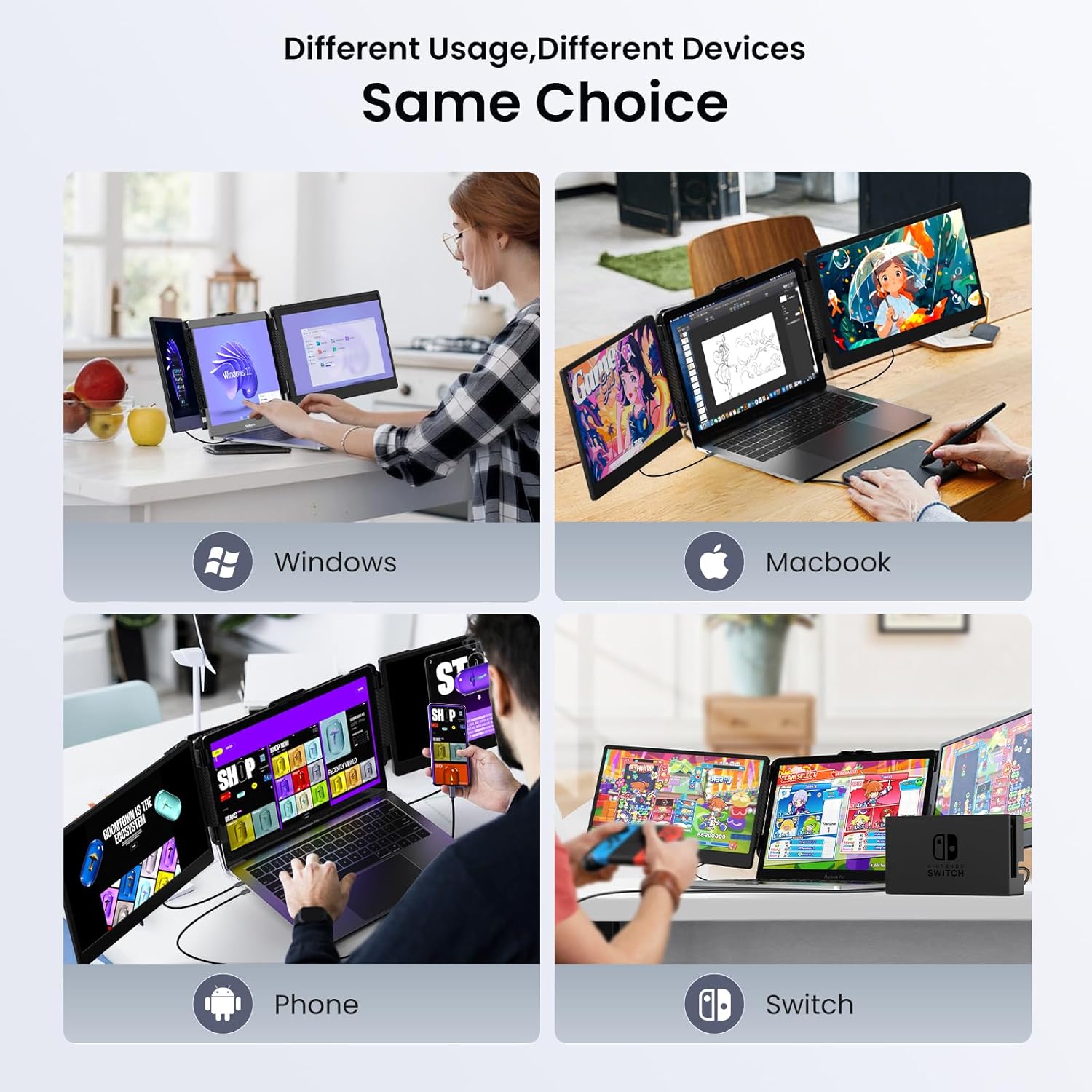
Why You Need Triple Screens for Maximum Productivity
Perfect for Professionals
- Keep your emails on one screen, work on spreadsheets on another, and hold Zoom meetings on the third—all at once!
- Ideal for financial analysts, programmers, designers, and content creators.
A Game-Changer for Students
- Have your online class on one screen, notes on another, and research material on the third.
- Boosts focus and organization for assignments and projects.
Elevates Gaming and Entertainment
- Play your favorite games with an extended field of view.
- Stream while chatting with your audience on another screen.
Essential for Digital Nomads
- Work efficiently from anywhere without being tied to a traditional office setup.
- Lightweight and easy to carry—perfect for remote workers and travelers.
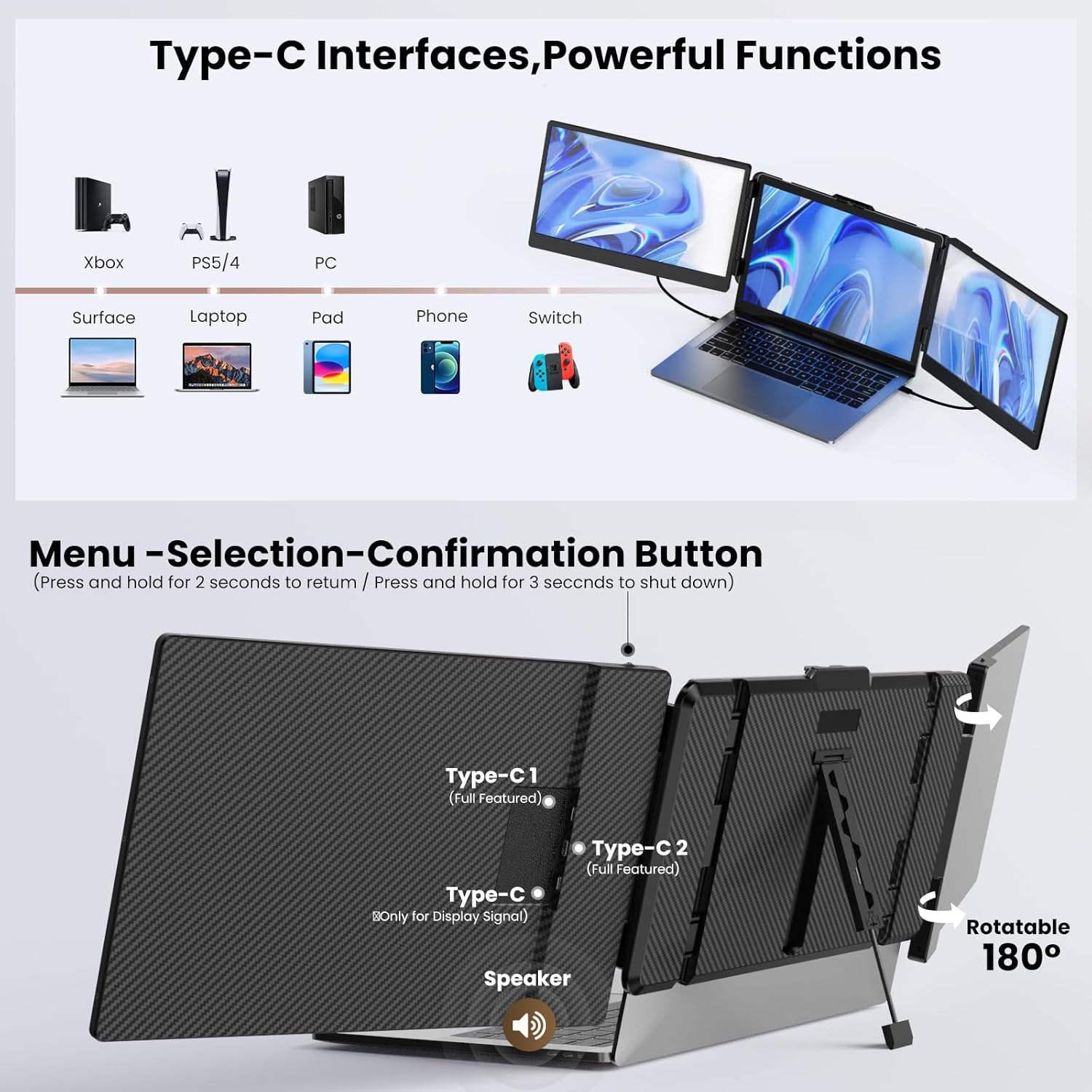
Portability and Build Quality
Lightweight and Travel-Friendly
Weighing only a few pounds, the Kwumsy S2 won’t weigh you down. It’s designed for those who are always on the move.
Sturdy and Durable Design
Despite its slim profile, the device is sturdy and long-lasting, built to withstand everyday use.
User Experience and Customer Feedback
What People Love About the Kwumsy S2
- Super easy to set up—just plug and play!
- Crystal-clear display with vibrant colors.
- Increases work efficiency dramatically.
- Compatible with multiple devices.
Some Common Concerns
- Some laptops may require additional adapters.
- Battery usage may increase due to multiple screens.

How the Kwumsy S2 Compares to Other Portable Monitors
- The Kwumsy S2 is a standout option among portable monitor extenders. Unlike many competitors, it offers:
- Triple-screen capability instead of just one additional screen.
- Built-in stability stand for better support.
- Higher compatibility with multiple operating systems.
- Full HD IPS screens for superior display quality.
When compared to other brands, it provides better value for money, especially for professionals and students.

Tips to Get the Best Out of Your Kwumsy S2
Adjust Display Settings for Maximum Comfort
Increase brightness or switch to blue-light reduction mode if you work for long hours to reduce eye strain.
Keep Your Screens Clean
Use a microfiber cloth to wipe down your screens and prevent dust buildup.
Store Properly When Traveling
Always place the Kwumsy S2 in a padded laptop sleeve to keep it safe during transit.

FAQs
Does the Kwumsy S2 work with all laptops?
Yes, it supports Windows, macOS, Linux, and more. However, check your laptop’s ports to ensure compatibility.
Can I use the Kwumsy S2 for gaming?
Yes! It works with Nintendo Switch, PlayStation 4/5, and other gaming consoles for an immersive experience.
Does this device require software installation?
No! The Kwumsy S2 is plug-and-play for most laptops, making setup incredibly simple.
Will it drain my laptop battery faster?
Since it’s powering two additional screens, it will use more battery. Using an external power source is recommended for long hours.
Can I use just one additional screen instead of two?
Yes! You can choose to extend only one screen instead of both, depending on your needs.
If you are considering purchasing, you can buy it on Amazon.
To explore more articles like this, visit our blog page.
